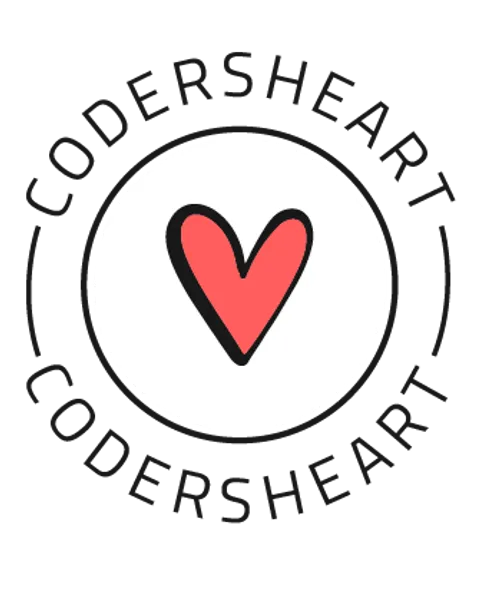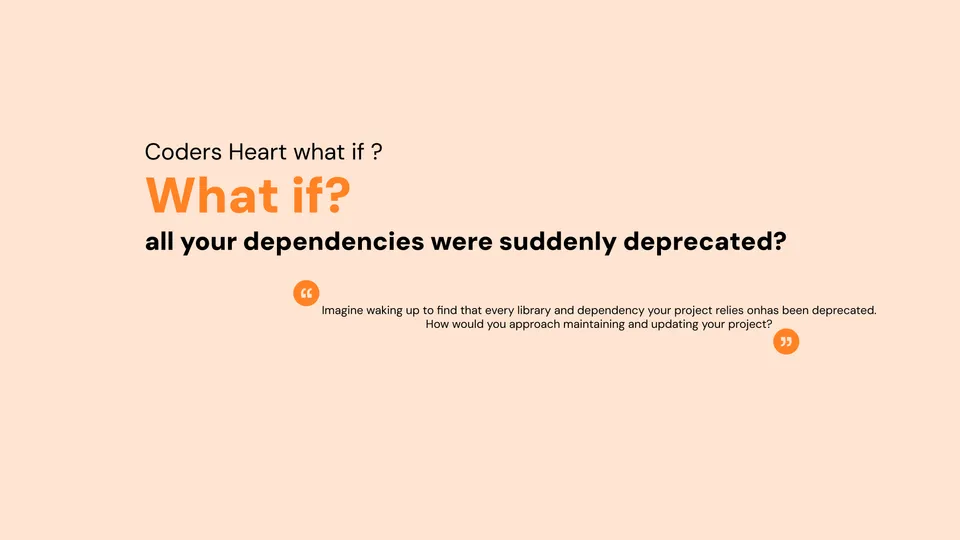
Introduction 🌅
Imagine this: you wake up one day, ready to dive into your coding project, only to discover that every library and dependency your project relies on has been deprecated. This situation might sound like a developer’s nightmare, but it’s a scenario that can happen, especially with the rapid evolution of technology. How do you navigate through this challenging landscape? In this guide, we’ll walk you through 15 essential steps to maintain and update your project effectively, ensuring it stays robust, secure, and up-to-date.
1. Assess the Scope of the Problem 🔍
Start by understanding the extent of the deprecation. Which libraries and dependencies are deprecated? Are they minor or critical to your project’s functionality? For example, if a core library like React or Express is deprecated, it will require more immediate attention compared to a minor utility library.
2. Prioritize Dependencies Based on Impact 📊
Once you have a clear picture, prioritize the dependencies that need attention based on their impact on your project. Critical libraries that affect the core functionality should be at the top of your list, while less critical ones can be addressed later.
3. Research Alternatives 🕵️♂️
For each deprecated dependency, research alternative libraries or newer versions. Look into the official documentation, community forums, and GitHub repositories for insights. For example, if you’re using an outdated version of Lodash, you might consider upgrading to the latest version or even exploring native JavaScript functions as a replacement.
4. Check for Official Migration Guides 📚
Many popular libraries provide official migration guides when they deprecate old versions or introduce breaking changes. These guides can save you significant time and effort. For instance, when Angular shifted from AngularJS to Angular 2+, the Angular team provided detailed migration paths to help developers transition smoothly.
5. Create a Backup 🗂️
Before making any changes, ensure you have a complete backup of your project. This includes the codebase, database, and any other related resources. Using version control like Git, create a new branch dedicated to this migration effort.
6. Start with a Small, Isolated Update 🧩
Begin by updating a small, non-critical part of your project. This will allow you to test the waters and understand potential issues without risking the entire project. For example, if you’re migrating a logging library, update only one module to see how it behaves.
7. Update Documentation 📖
As you update dependencies, make sure your project’s documentation reflects these changes. Outdated documentation can lead to confusion for future developers (or even for yourself later on).
8. Run Automated Tests 🧪
After each update, run your automated tests to ensure nothing breaks. If you don’t have a comprehensive test suite, now might be a good time to create one. Tests can catch regressions early and save you from debugging headaches down the line.
9. Refactor Code Where Necessary 🛠️
Deprecated dependencies might require you to refactor parts of your code. Take this opportunity to clean up any technical debt, improve code quality, and align with modern best practices. For example, if you’re migrating from callbacks to Promises in Node.js, you might need to refactor several asynchronous functions.
10. Monitor Performance Metrics 📈
After updating dependencies, keep an eye on your application’s performance. Sometimes, new versions of libraries can introduce performance regressions. Tools like New Relic, Prometheus, or even browser dev tools can help monitor and compare performance metrics.
11. Involve the Team and Gather Feedback 👥
If you’re working in a team, involve your colleagues in the process. Their insights and feedback can help catch issues you might have missed and provide different perspectives on solving problems.
12. Check for Security Vulnerabilities 🛡️
Updated libraries often fix security vulnerabilities present in older versions. Use tools like npm audit or Snyk to scan your project for vulnerabilities before and after updates to ensure your project remains secure.
13. Prepare for Rollback 🔄
Not every update goes smoothly. Always have a rollback plan in case something goes wrong. This could mean reverting to the previous branch in Git or restoring a backup. Testing rollback procedures can also be a part of your update process.
14. Document the Migration Process 📝
As you progress, document every step of the migration process. This documentation can serve as a reference for future updates or for other developers who might encounter similar issues.