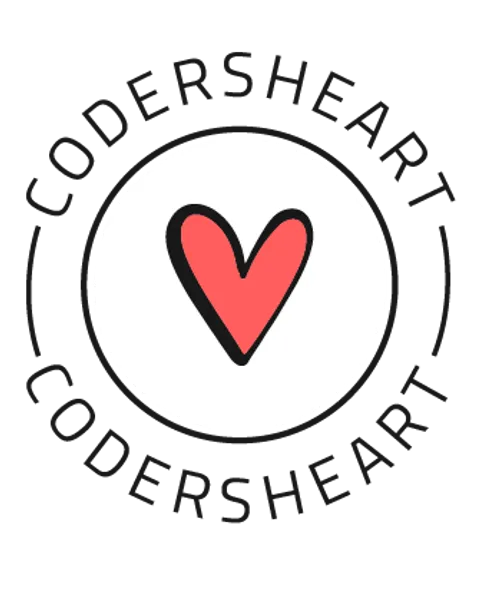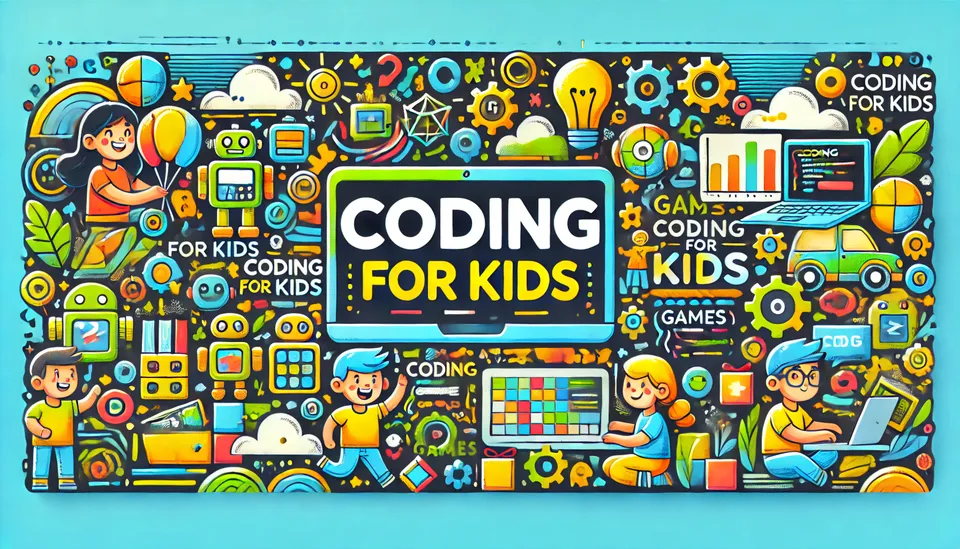
👾 Coding for Kids: Unlocking Creativity, One Line at a Time! 🎉
Share it on
Ever seen kids build an imaginary world with blocks or solve a tricky puzzle? 🧩 Now imagine giving them the power to create games, animations, and even apps. Sounds amazing, right? That’s what coding can do! 💻
In this blog, we’ll dive into why coding is the ultimate creative tool for kids, how to get them started, and even build a fun project together. Ready? Let’s go! 🚀
✨ Why Should Kids Learn to Code?
Coding is like learning a superpower 🦸♂️ for today’s digital world. Here’s why it’s awesome for kids:
🧠 Boost Problem-Solving Skills: It’s like solving puzzles every day!
🎨 Unleash Creativity: From making games to animations, coding is pure magic.
📈 Future-Ready Skills: Coding is the key to unlocking tomorrow’s opportunities.
🌟 How to Get Started?
The best way to start is with simple, fun tools and projects.
1. 🛠 Choose a Tool That’s Easy and Fun
Scratch 🐱: Drag and drop coding that’s perfect for beginners.
Python 🐍: Great for kids aged 10+, thanks to its simple and friendly syntax.
Blockly 🔲: Another visual tool that makes learning coding a breeze.
2. 🎯 Start with Fun Projects
Boring tutorials? No way! Pick projects that kids will love and can proudly show off.
🎮 Let’s Build: A Fun Number Guessing Game!
This simple Python game feels like a treasure hunt. 🪙
Code Example
import random
print("🎉 Welcome to the Number Guessing Game! 🎲")
secret_number = random.randint(1, 10)
attempts = 0
while True:
guess = int(input("🤔 Guess a number between 1 and 10: "))
attempts += 1
if guess < secret_number:
print("🙁 Too low! Try again.")
elif guess > secret_number:
print("😅 Too high! Give it another shot.")
else:
print(f"🎉 Hooray! You guessed it in {attempts} attempts. 🎊 You're amazing!")
break🔍 What Makes This Game Exciting?
🎲 Random Fun: The game picks a new secret number each time.
💡 Instant Feedback: Kids know if they’re close or far right away.
🏆 A Rewarding Win: Solving the puzzle feels like a victory dance!
💡 How to Explain This to Kids
-
🎩 The Magic Randomizer: “The computer secretly picks a number. Can you guess it?”
-
🔄 The Loop: “It’s like a quiz that keeps going until you get the answer!”
-
🛠 The Helper: “It gives hints so you can get closer to the secret number.”
🚀 Add Your Creative Twist
Want to make it even cooler? Try these ideas:
🎭 Add Emojis: Use fun emojis to make the messages exciting.
📈 Difficulty Levels: Let players choose ranges like easy (1–10) or hard (1–50).
🏅 Scoreboard: Track the best scores for some friendly competition!
🎉 Tips for Teaching Kids
-
🎈 Celebrate Progress: Cheer for every milestone, no matter how small.
-
🌈 Let Them Explore: Encourage kids to change and play around with the code.
-
💪 Stay Positive: Mistakes? No problem! They’re just part of the fun.
🌟 What’s Next?
Once kids get the hang of it, the sky’s the limit! 🚀 They can create stories in Scratch, design their own websites, or even build simple games.
👾 Coding is not just a skill—it’s a journey into creativity, logic, and fun!
So, grab a laptop, sit with your little coder, and start building something amazing together. Who knows? They might just be the next tech wizard in the making. 🧙♀️✨
Let’s code, create, and celebrate! 🎊