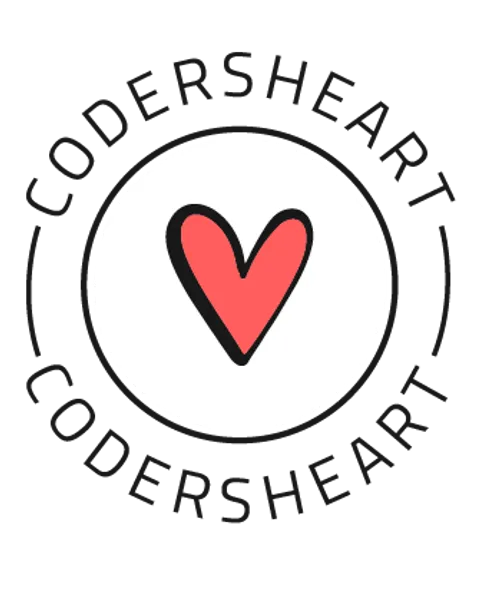Introduction
The Fetch API provides a modern interface for making HTTP requests in JavaScript. It is designed to be more powerful and flexible than the older XMLHttpRequest interface, offering a simpler and more intuitive way to fetch resources asynchronously across the network.
How Fetch API Works
Basic Usage
The Fetch API uses the fetch function to initiate a request. This function returns a promise that resolves to the Response object representing the response to the request.
fetch('https://api.example.com/data')
.then(response => response.json())
.then(data => console.log(data))
.catch(error => console.error('Error:', error));
Request Initialization
You can customize your requests by passing an options object as the second argument to fetch.
javascript
Copy code
const options = {
method: 'POST',
headers: {
'Content-Type': 'application/json'
},
body: JSON.stringify({ key: 'value' })
};
fetch('https://api.example.com/data', options)
.then(response => response.json())
.then(data => console.log(data))
.catch(error => console.error('Error:', error));Features of Fetch API
Promise-based: Simplifies asynchronous operations. Streamlined handling of JSON: Built-in methods for JSON parsing. Flexible and customizable: Supports a wide range of options for requests. Integrated with the Service Worker API: Enhances capabilities for web apps. History of Fetch API The Fetch API was introduced in 2015 with the release of the Fetch standard by the WHATWG (Web Hypertext Application Technology Working Group). It was created to modernize the process of making network requests in JavaScript, addressing limitations of the XMLHttpRequest API, and providing a more powerful and flexible interface for web developers.
Priority Queue for Fetch API
Concept A priority queue is a data structure where each element is associated with a priority, and elements are served based on their priority. Higher priority elements are processed before lower priority ones.
Diagram
plaintext
Copy code
+------------+
| Priority 1 |
+------------+
|
+------------+
| Priority 2 |
+------------+
|
+------------+
| Priority 3 |
+------------+Implementation
Below is a basic implementation of a priority queue for managing fetch requests.
class PriorityQueue {
constructor() {
this.queue = [];
}
enqueue(request, priority) {
this.queue.push({ request, priority });
this.queue.sort((a, b) => a.priority - b.priority);
}
dequeue() {
return this.queue.shift().request;
}
isEmpty() {
return this.queue.length === 0;
}
}
const fetchQueue = new PriorityQueue();
fetchQueue.enqueue(fetch('https://api.example.com/high-priority'), 1);
fetchQueue.enqueue(fetch('https://api.example.com/low-priority'), 2);
async function processQueue(queue) {
while (!queue.isEmpty()) {
const request = queue.dequeue();
try {
const response = await request;
const data = await response.json();
console.log(data);
} catch (error) {
console.error('Error:', error);
}
}
}
processQueue(fetchQueue);Here is a complete example that demonstrates the Fetch API and priority queue.
class PriorityQueue {
constructor() {
this.queue = [];
}
enqueue(request, priority) {
this.queue.push({ request, priority });
this.queue.sort((a, b) => a.priority - b.priority);
}
dequeue() {
return this.queue.shift().request;
}
isEmpty() {
return this.queue.length === 0;
}
}
const fetchQueue = new PriorityQueue();
fetchQueue.enqueue(fetch('https://api.example.com/high-priority'), 1);
fetchQueue.enqueue(fetch('https://api.example.com/low-priority'), 2);
async function processQueue(queue) {
while (!queue.isEmpty()) {
const request = queue.dequeue();
try {
const response = await request;
const data = await response.json();
console.log(data);
} catch (error) {
console.error('Error:', error);
}
}
}
processQueue(fetchQueue);This example demonstrates how to use a priority queue to manage fetch requests, ensuring higher priority requests are processed first.
Conclusion
The Fetch API offers a powerful and flexible way to make HTTP requests in JavaScript. By leveraging modern JavaScript features like promises, it provides a more intuitive and cleaner approach to network requests. Implementing a priority queue can further enhance the management of these requests, ensuring critical requests are handled promptly.