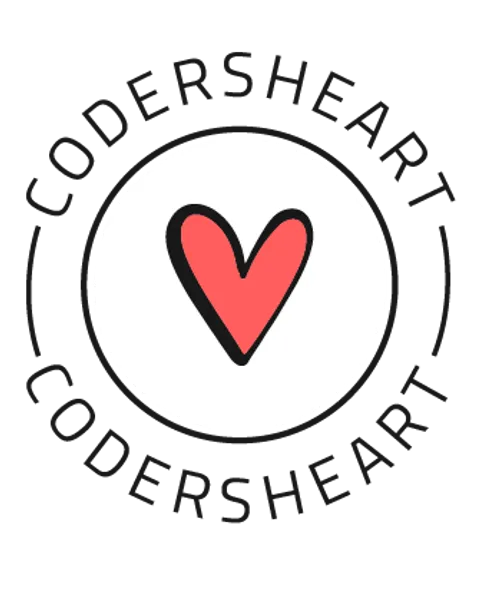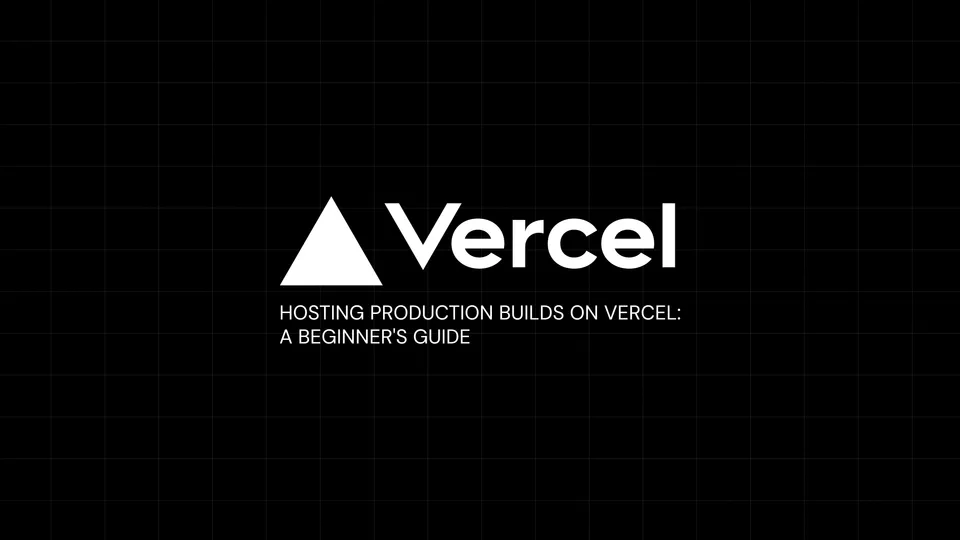
Introduction
Welcome to Coder Heart! In this blog, we’ll dive into Vercel, a powerful platform for deploying and hosting web applications. This guide is tailored for students and beginners who want to learn how production builds are hosted on Vercel and understand how the platform works. By the end of this post, you’ll have a clear understanding of Vercel’s features and how to get started with your own project.
What is Vercel?
Vercel is a cloud platform that enables developers to host static websites and serverless functions with ease. It offers seamless integration with popular frontend frameworks like Next.js, React, Vue.js, and more. Vercel’s focus on performance, scalability, and simplicity makes it a popular choice for developers.
Key Features
- Instant Deployments: Deploy your projects with a single command.
- Serverless Functions: Build and deploy serverless APIs.
- CDN: Automatic caching and CDN for optimal performance.
- Custom Domains: Easily link your custom domain to your project.
- Git Integration: Continuous deployment from your GitHub, GitLab, or Bitbucket repositories.
Getting Started with Vercel
Step 1: Sign Up and Create a New Project
- Sign Up: Go to Vercel’s website and sign up for an account.
- Create a New Project: Once you’re logged in, click on the “New Project” button.
Step 2: Connect Your Git Repository
- Import Project: Select the repository you want to deploy from your Git provider (GitHub, GitLab, or Bitbucket).
- Configure Build Settings: Vercel will automatically detect your project’s framework and configure the build settings. You can customize these settings if needed.
Step 3: Deploy Your Project
- Deploy: Click the “Deploy” button, and Vercel will start building and deploying your project.
- Monitor: Watch the build logs in real-time. Once the build is complete, your project will be live on a Vercel subdomain.
Step 4: Custom Domain (Optional)
- Add Domain: Navigate to the “Domains” tab in your project settings.
- Link Domain: Enter your custom domain and follow the instructions to link it to your project.
How Vercel Works
Build and Deployment
When you push changes to your Git repository, Vercel automatically detects the changes and triggers a new build. Vercel uses a build pipeline to compile your code, generate static assets, and prepare your project for deployment.
CDN and Edge Network
Vercel deploys your project to its global edge network, ensuring fast load times by serving content from the nearest CDN node to your users.
Serverless Functions
Vercel allows you to create serverless functions that run on-demand. These functions can handle backend logic, interact with databases, and more, without the need for traditional server management.
Monitoring and Analytics
Vercel provides real-time logs and analytics, allowing you to monitor your project’s performance and track user interactions.
Conclusion
Vercel is a powerful platform that simplifies the process of deploying and hosting web applications. With its seamless integration with popular frontend frameworks and Git providers, Vercel enables developers to focus on building great user experiences without worrying about infrastructure. We hope this guide helps you get started with Vercel and inspires you to deploy your projects with ease. Happy coding! """